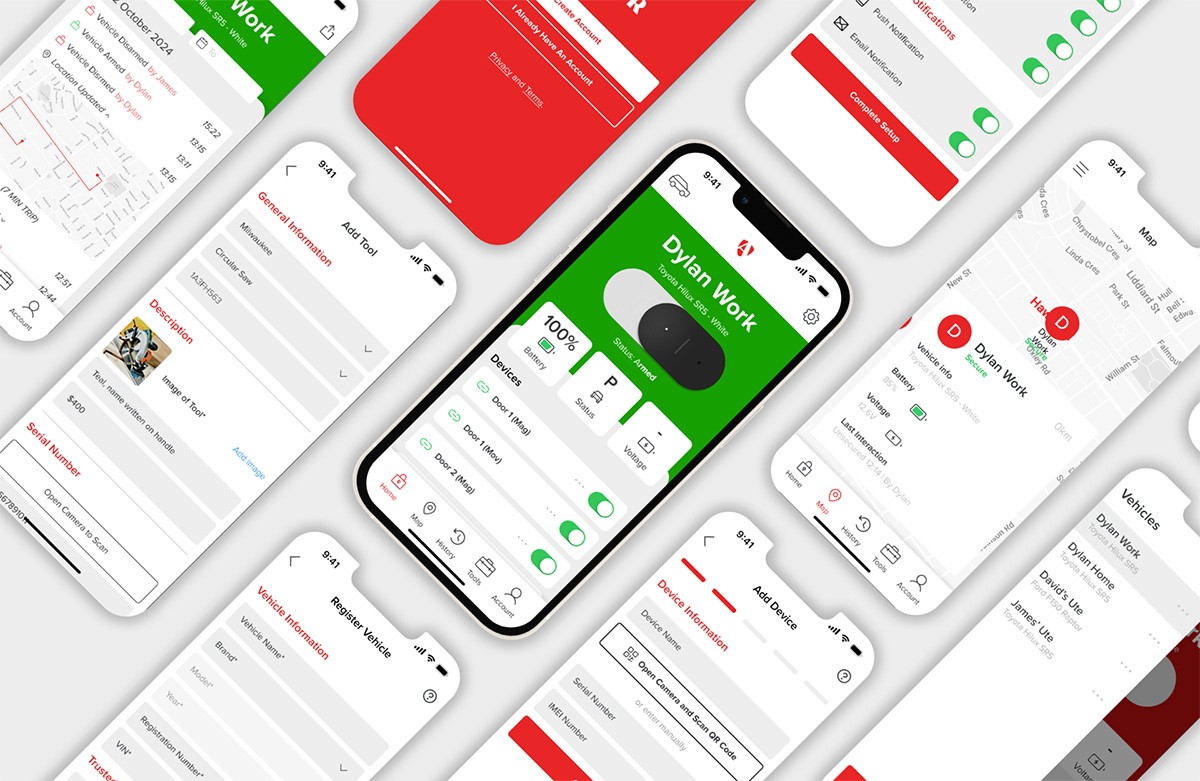UX/UI
Overview
A comprehensive app for Altor, developed to enhance tool security, fleet management, and user notifications for tradies. Our approach involved in-depth research, user testing, and a forward-looking integration plan to meet both immediate needs and future goals.
Project Brief
This project focused on creating a secure, user-friendly app that could address the prevalent issue of tool theft for tradies. The brief also extended to consider future integration opportunities, such as smartwatches, widgets, and a web application for comprehensive fleet and tool management.
Who is Altor?
Altor is committed to providing tradies with reliable, tech-enhanced solutions to safeguard their tools and vehicles. This project focused on designing an app aligned with Altor’s goals, targeting tradies in construction who rely heavily on secure and efficient tool management.
Key Objectives
Develop an intuitive onboarding process.
Ensure tool tracking, notifications, and theft prevention features.
Plan for future expansion with multi-platform compatibility.
Build a seamless, user-centric experience, with consideration for Altor’s brand.
Design Process
We selected the Double Diamond framework for its structured approach, enabling us to deeply explore user needs before refining our design solutions. This process guided our team through discovery, ideation, and testing, allowing for collaborative, user-centered decisions that aligned with Altor’s vision.
Problem Statement
Tool theft is a significant concern for tradies, impacting their financial stability and work efficiency. Current security measures lack flexibility and integration, leading to unmet needs in tool tracking, theft prevention, and reporting.
Research Goals
Understand the specific tool security challenges faced by tradies.
Identify pain points with existing security solutions.
Gather insights on preferred app functionality, notifications, and user interface requirements.
Literature Review
Explored industry literature on tool theft, app security, and IoT integrations to understand best practices and common issues in app-based security systems. Key takeaways informed our focus on a streamlined onboarding experience and customisable user settings.
Competitor Analysis
Reviewed competitor apps, including Milwaukee One-Key and Ajax Security, for insights into their tool management, user notifications, and fleet capabilities. This analysis helped shape our approach to include key features like tracking, customisable alerts, and multi-device compatibility.
Primary Research
Synthesised from interviews, focus groups, and digital ethnographies, we identified that tradies prioritise:
Detailed tool tracking and reporting.
A simple, familiar interface for everyday use.
Customisable alerts to accommodate varying work environments.
User Personas
Our personas for Altor focused on key user types: Dylan Yahyah, an experienced tradesperson who values straightforward tool security and rapid arming/disarming features for personal tool protection, and Davis Guernica, a site manager managing large crews, who needs fleet management, team permissions, and detailed reporting to streamline operations. These personas helped us design a solution that serves both individual tool security and team coordination needs, ensuring Altor’s app is adaptable to varied user requirements.
Design Recommedations
(Based on Research)
Ensure a simple and intuitive interface for tool security, with quick-access arming/disarming features
Incorporate customisable notifications
Add fleet management tools to enable managers to monitor multiple vehicles and users.
Integrate a detailed tool inventory system for tracking and insurance compatibility.
Provide an option for team-based access and permissions, enhancing workflow on shared sites.
Implement onboarding support via step-by-step tutorials for easier device setup and account registration.
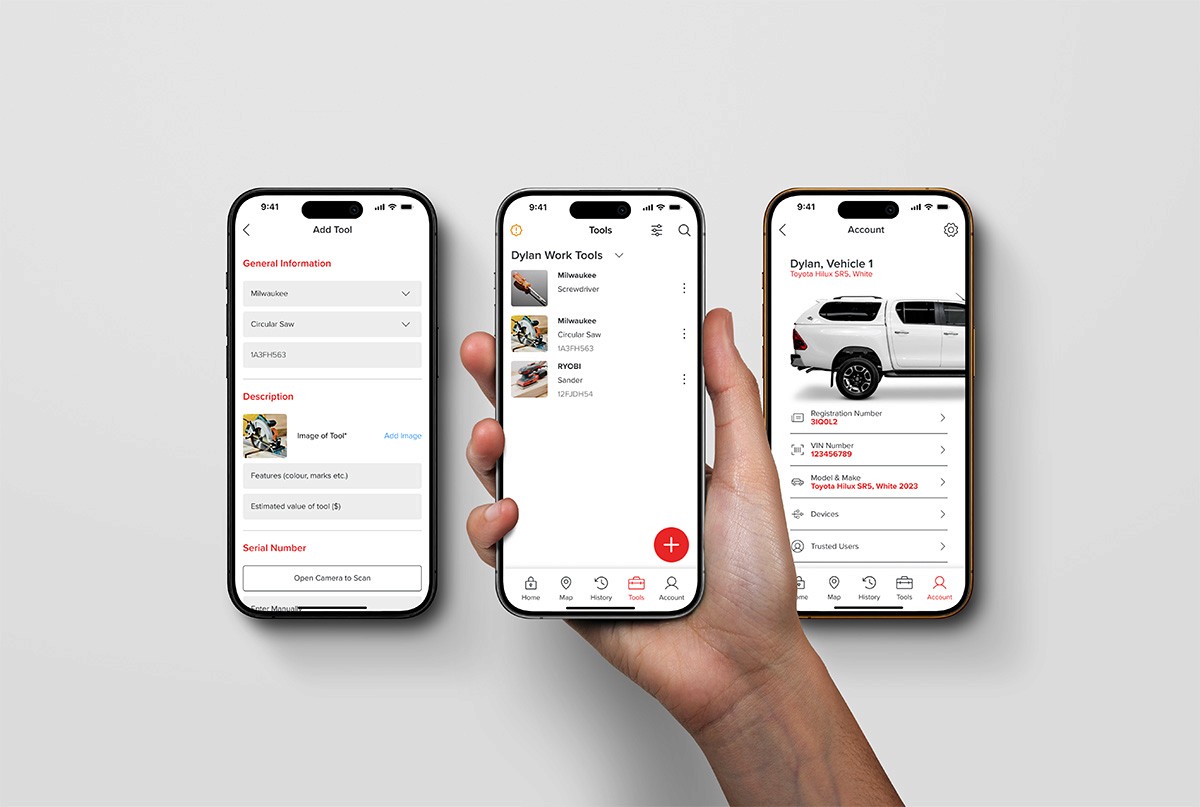
Service Design
The service design focused on creating a seamless onboarding process that integrates Altor’s physical security system with the digital app. We included touchpoints like guided tutorials, device registration, and customisable user permissions to ensure a user-friendly experience from setup to everyday use. Additionally, a service blueprint was developed, highlighting user interactions, app features, and backend processes, making it easier for Altor to implement an efficient and supportive user journey.
Future Additions
To expand Altor’s functionality, we created an integration plan that recommends rolling out new features in phases. Key recommendations include:
Fleet Management: Improved oversight and reporting for multiple vehicles.
Project & Location Management: Similar to Milwaukee One-Key, allowing users to track tools by project or location.
Enhanced User Management: Tools for managers to create, manage, and oversee multiple accounts across teams.
Advanced Reporting & Exporting: Detailed incident and usage logs to streamline claims and replacements. These additions aim to elevate the app's value for team-based and organisational use.
Smartwatch, widget and web app integration
Final App Design
A high-fidelity prototype was developed, featuring:
Tool security and tracking.
Fleet management.
Customisable notification options.
A user-friendly interface optimised for tradies’ daily use.



Reflection
Working on Altor was an eye-opener into the real challenges tradies face with tool security. We learned how crucial it is to balance technical needs with practical usability. Collaborating as a team and following a structured process helped us break down each stage of the project, from understanding tradie pain points to creating a streamlined solution that feels genuinely useful.
Takeaways
Understanding user needs led to features that resonate with tradies.
A clear, step-by-step onboarding process improves user adoption.
User-centric design allows for custom alerts and permissions.
Phase-based rollout keeps the app flexible for future needs.
Service blueprinting clarifies roles and highlights areas for improvement.